09 Mar
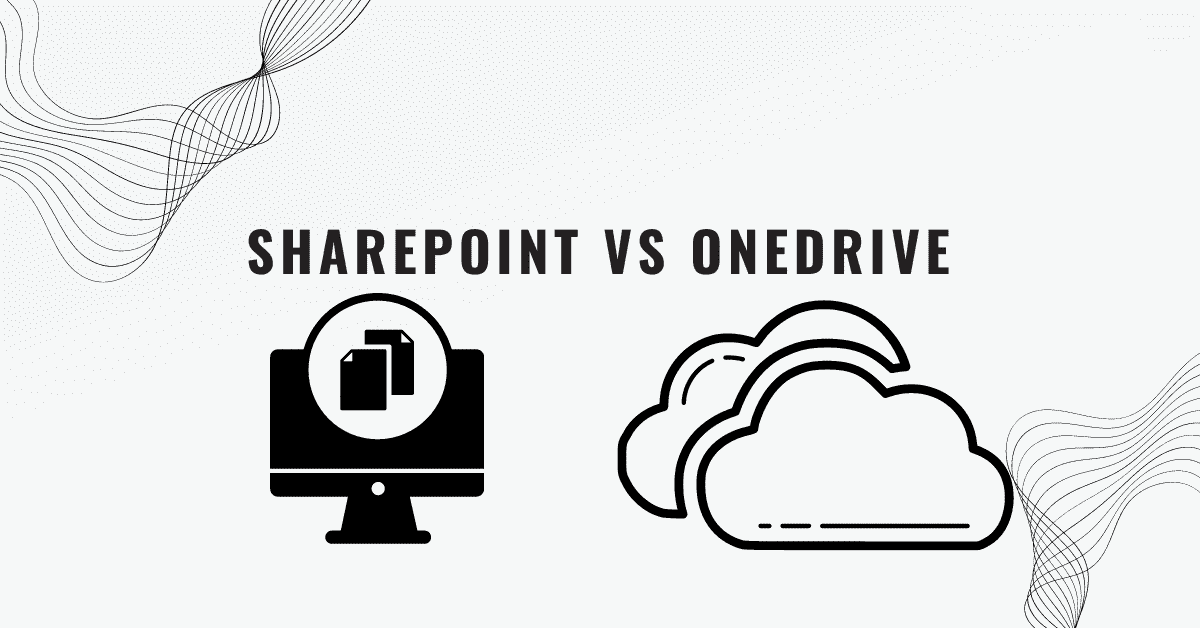
sharepoint vs onedrive
SharePoint and OneDrive are both integral components of Microsoft’s cloud-based collaboration and productivity suite, Microsoft 365, serving distinct yet interconnected purposes. SharePoint is a robust platform designed for team collaboration, document management, and intranet development. It facilitates the creation of centralized team sites where members can collaborate on documents, store files, and manage content collaboratively. SharePoint’s capabilities extend to workflow automation, custom application development, and business intelligence, making it a comprehensive solution for organizations with complex collaboration needs. On the other hand, OneDrive is a personal cloud storage service that enables individuals to store and share files securely. While OneDrive serves as a personal repository for documents, SharePoint caters to broader team and organizational collaboration. However, the line between SharePoint and OneDrive can blur, as OneDrive for Business is essentially a part of the SharePoint ecosystem. Users often store personal files in OneDrive, and these can seamlessly integrate with SharePoint team sites. In summary, SharePoint is geared towards organizational collaboration and content management, while OneDrive is tailored for individual file storage and sharing, yet their integration provides a seamless and comprehensive solution for diverse collaboration needs within the Microsoft 365 environment.
Unveiling the Dynamics of Collaboration
A Deep Dive into SharePoint vs OneDrive
In the ever-evolving landscape of digital collaboration, Microsoft has been at the forefront with its suite of productivity tools, prominently featuring SharePoint and OneDrive. While both platforms originate from the same ecosystem, they serve distinct yet interconnected purposes, addressing the diverse needs of individuals and organizations alike. In this comprehensive exploration, we will delve into the intricacies of SharePoint and OneDrive, unraveling their unique capabilities, and examining how they synergize to create a seamless and powerful collaboration environment within Microsoft 365.
Understanding OneDrive
Personal Cloud Storage Redefined
OneDrive, Microsoft’s personal cloud storage solution, emerges as the go-to platform for individual users seeking a secure and accessible space for their files. With its user-friendly interface and robust syncing capabilities, OneDrive allows seamless access to documents from any device, blurring the lines between work and personal life. This section will explore the intricacies of OneDrive, from its file management features to real-time collaboration options, shedding light on how it has revolutionized the way individuals manage and share their personal files.
The Power of SharePoint
Unleashing Organizational Collaboration
Shared hosting is a cost-effective web hosting solution where multiple websites share the same server resources. In contrast, SharePoint is a powerhouse designed for team collaboration, document management, and the development of intranets. This section will delve into the diverse features that make SharePoint a comprehensive solution for organizations with complex collaboration needs. From creating centralized team sites to workflow automation, custom application development, and business intelligence integration, SharePoint offers a robust framework for fostering collaboration at an organizational level.
Blurring Boundaries
OneDrive for Business within the SharePoint Ecosystem
OneDrive for Business, an integral part of the SharePoint ecosystem, plays a pivotal role in connecting individual file storage with broader team collaboration. This section will explore how OneDrive seamlessly integrates with SharePoint team sites, allowing users to transition effortlessly from personal file storage to collaborative workspaces. The interconnectedness of these platforms provides a holistic solution within the Microsoft 365 environment, ensuring a fluid and efficient collaborative experience for users.
Comparative Analysis
SharePoint vs OneDrive
Here, we embark on a detailed comparison between SharePoint and OneDrive, analyzing their strengths, weaknesses, and use cases. From user interfaces and collaboration features to security protocols and scalability, this section aims to provide a comprehensive understanding of when and why organizations or individuals might opt for one platform over the other.
Real-world Applications
Case Studies and Success Stories
No exploration of SharePoint vs OneDrive would be complete without real-world examples. This section will showcase case studies and success stories from organizations that have leveraged these platforms to enhance collaboration, streamline workflows, and achieve their business objectives. These narratives will offer practical insights into the tangible benefits of integrating SharePoint and OneDrive within the Microsoft 365 ecosystem.
Best Practices and Tips for Optimization
To wrap up this in-depth exploration, we will provide a set of best practices and optimization tips for maximizing the potential of SharePoint and OneDrive. From user adoption strategies to advanced configuration options, this section aims to equip users and organizations with the knowledge needed to harness the full power of these collaboration tools.
Conclusion
In the dynamic realm of digital collaboration, SharePoint and OneDrive stand as pillars, catering to the diverse needs of individuals and organizations. By understanding their unique capabilities, exploring their interconnectedness, and learning from real-world applications, users can unlock a world of possibilities within the Microsoft 365 environment. As we conclude this journey, it becomes evident that the synergy between SharePoint and OneDrive offers a holistic and powerful solution for those navigating the complex landscape of modern collaboration.

















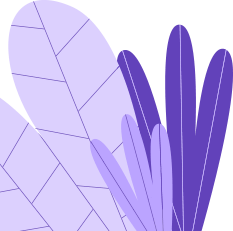
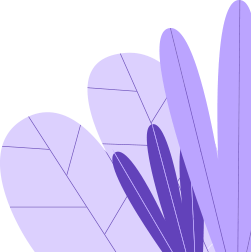
Find Us On